Google Cloud Skills Boost
Table of Contents
TL;DR
Google Cloud Skills Boost is Google Clouds online training platform. It’s come a long way from its humble (some may say rocky) beginnings. With a great library (700+) of courses and labs, some amazing free content and a brilliant new subscription program, it’s worth taking a new look at it. But make sure you read to the end for the best bit, how to get upwards of $1,000 USD in Google Cloud credits!
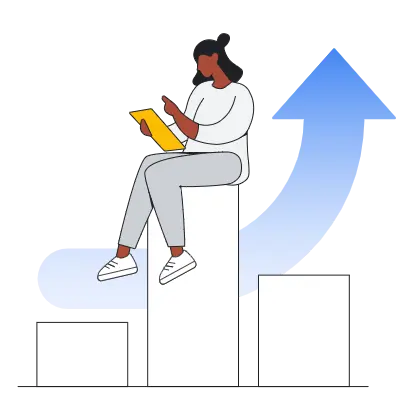
What is Google Cloud Skills Boost?
Google Cloud Skills Boost is an online training portal with a broad range of content across virtually all aspects of cloud infrastructure. The material is delivered through a number of mediums, from videos and articles through to interactive labs. Most content requires paid access for a minimal fee (discussed later in this article), but there is an amazing array of free content as well (some of it listed below).
The platform was originally called Qwiklabs and we purchased it from a competitor a number of years ago. It’s fair to say reviews were mixed when the platform originally launched. I think one of the things that Google does really well is listen to its customers and take feedback onboard, even if it means eating a slice of humble pie. I feel comfortable saying this has now been addressed.
Since then the platform has gone through a major overhaul and a significant uplift in the quality and volume of content available. In particular there are now a number of learning paths focused on Google Cloud Certifications and helping people build the skills for some of the most in demand technology roles. Think cyber security, data analytics and AI to name a few. While having tech skills help, there is beginner material that has been built for people who have minimal technology skills. So if you know someone outside the industry who is looking for a career change, Skills Boost is potentially a really great starting point.
To help keep the experience fun, there is an element of gamification whereby the content is structured around quests and learning paths. Quests are shorter learning paths that typically involve a series of labs to give you hands-on experience with a particular product or technology. Learning Paths are more significant. They are a complete course that takes you on a journey through several learning activities and may take a week or more to complete. These are designed to skill you up in a new area of technology and / or prepare you for certification.
The interactive labs are my favourite part. You are given instructions to follow (or just an objective for the more difficult ones) with a set of steps to guide you through the lab that is timed. When you click start, a real Google Cloud project is spun up just for you, giving you full access to the actual Google Cloud Console. No simulated experience with the usual short-commings. This is a real Google Cloud tenant and you need to take the necessary steps, just like you would in a production tenant. You also have full access to logs for when things don’t quite go according to plan. Depending on the lab you can click your way (clickops) through it, or use Cloud Shell and infrastructure as code if you’re more advanced. This allows you to gain real ‘hands on keyboard’ experience.
What can you learn?
There is content for everyone, regardless of experience level. For starters, there are three levels of difficulty: Beginner; Intermediate and Advanced. Each level builds on the last allowing you to grow as you progress through material. For the Beginner classes, you are provided with not just the step by step instructions for completing a lab, but also the foundational knowledge to understand the ‘why’ and the ‘what’ of a given technology. At the other end of the spectrum, Advanced labs are often scenario based and you decide the steps to meet the outcome. For example, you may be presented with a broken configuration (a VM that can’t reach another host) whereby you need to troubleshoot and resolve the configuration problem.
There are also a great range of options available for people who are well versed in similar technology from other vendors. For example there are accelerated learning paths around cloud architecture for AWS and Azure professionals, who are typically already well versed in the fundamentals of cloud, they just want to learn Google’s flavour and unique elements.
So what technologies can you learn? Really just about everything that you can do on Google Cloud. The great thing about the courses is they are focused on you learning an outcome and not simply a piece of Google Cloud technology. For example, the Build Apps & Websites with Firebase (one of my favourites) gives not only a good intro to Firebase as a technology, but shows you practically how to use it to host a website. This theme is continued across, foundational infrastructure (i.e IAAS, thinks VM’s etc), data analytics, AI / ML and application modernisation to name a few. There are also courses covering non-technology related matters, such as digital transformation and building Site Reliability Engineering practises.
Free Content
Another aspect that I really love is the free courses Google has made available on the Skills Boost platform. To address the shortage of tech skills and help people in general be employment resilient as digital transformation continues to accelerate, the following courses are freely available. You simply need a Gmail login to access them.
Free Courses
- Site Reliability Engineering: Measuring and Managing Reliability
- Developing a Google SRE Culture
- Google Cloud Fundamentals: Core Infrastructure
- Getting Started with Google Kubernetes Engine
- Serverless Data Processing with Dataflow: Operations
- Preparing for the Professional Cloud Network Engineer Journey
- Introduction to Cloud Identity
- Managing Change when Moving to Google Cloud
- The Modern Data Platform and LookML
- Analyzing and Visualizing Data in Looker
- Developing Data Models with LookML
- Building No-Code Apps with AppSheet: Foundations
Learning Path
I’m sure you would agree, that is some impressive topics that have been made available free. Including an entire learning path on Gen AI (crypto… what?!), the hottest tech topic at the moment.
Accessing Paid Content
No surprise, with the exception of the free courses, the best content requires payment and there are a few options. Firstly there is the option of a monthly subscription. At $29 USD per month, this is a great option for people who are steady learners and are committed to ongoing investment in their Google Cloud knowledge.
Secondly you can purchase credits (with intro courses typically costing 1-5 credits through to advanced courses being 10 to even 30 credits). At $1 USD per credit, this isn’t a bad option if you have a short and specific training goal in mind.
Now I’ve left this best bit for last! For just about everyone else (whether you want to do more than one course, do extensive learning or even complete a certification) there is an awesome option called the Innovators Plus program. This is a bundle that gives incredible value, besides giving you access to the entire Skills Boost catalogue of courseware, you also get the following benefits:
- Access to over 700 hands-on labs, skill badges, and courses
- $500 Google Cloud credits
- A Google Cloud certification voucher
- Bonus $500 credits after the first certification earned each year
- Live learning events led by Google Cloud experts
- Quarterly technical briefings hosted by Google Cloud executives
- 1:1 consultations with Google Cloud experts
And how much does this program cost? Just $299 USD a year. That’s right, the program costs just $299 USD, you are immediately given $500 USD Google Cloud credits and when you pass any certification in that 1 year subscription period, you’re given another $500 USD credit. This is not limited to your first year, so every year for $300 USD, you can get up to $1,000 USD in consumption credits back. Consider the extra value (the exam voucher alone is worth $250~ USD) and it’s amazing value. Just missing steak knives! (showing my age there) Also you may be thinking the cloud credits are limited to private accounts, but no, they can be used with any Google Cloud billing account ID.
So where do you go to get this amazing deal? Head to the sign up page and purchase a subscription, you won’t look back. Best yet, do it before June 30 and make it a deduction on this year’s tax return. Want your employer to chip in (they are going to benefit after all) but having trouble convincing them, download a ready to go business case you can edit and submit to your manager.
About the Author
I’m Sam Currie and I’m a Customer Engineer with Google Cloud. I own and maintain this site in my free time. All opinions are expressly mine and not my employers. When I’m not helping customers transform their business using Cloud, I’m kept busy by my wife and two young children. In my spare time I ride bikes (a lot!), run and cook.
About Google Cloud
Now the 5th largest enterprise software company, Google Cloud was born out of the planet scale infrastructure that Google runs to operate our many products (e.g. Search, Maps, Gmail, Chrome etc) with more than a billion users (some with 4+ billion users!). Customers partner with us to leverage this learned experience to accelerate their digital transformation journeys. But it’s more than just infrastructure and technology. Google knows better than most its people and culture that bring great products to market and that’s where the real value is, we love sharing that knowledge with our customers. Whether its AI, achieving high levels of availability (SRE) or adopting the best developer practices (DORA). To learn more about Google Cloud see here or sign up for a free $300 USD trial account.