Google Cloud Free Tier
TL;DR
Google Cloud offers the best (no 12 month limit) and most generous free tier of any public cloud. Whether you’re an engineer studying for your next cert, trying to bootstrap a startup or simply exploring cloud, you can do a lot with Google Cloud and not ever get a bill! Read on to find out more and how to sign up.
Welcome to my first article for this site that is dedicated to unearthing the gems of Google Cloud. Since my time at Google Cloud (I’m a Customer Engineer), I continue to be amazed by the value Google Cloud provides its customers. Whether that’s making the most of the free tier (this article), exploring little known (& often free) services or best practices for operating an optimised environment. With that being said, let’s dive in and explore the free tier in more detail.
Compared to its competitors, Google Cloud offers one of the best free tiers available (along with $300 USD credit to get you started). Firstly, with the exception of a few, all products have a monthly free tier available. If you’re keen to explore our compute options (from VM’s to serverless and functions) or our extensive data analytics and AI/ML offerings, you’ll find generous free tier allowances that allow you to really sink your teeth in and build extensive solutions.
Secondly, no 12 month trial limits! That’s right, unlike our competitors, our free tier is not limited to 12 months. So whether you’re simply doing an extended trial, providing infrastructure for a home project or trying to bootstrap your startup and keep it very lean, you won’t lose access.
Lastly, even products that don’t have a free tier, tend to have a low cost option to use the service. For example Security Command Center, our security and risk management platform, has a free standard edition and its premium feature set can be enabled on a per project basis allowing very granular control of costs and a low barrier to entry for protecting your most critical workloads. This will be covered in more detail in a future post.
I know there will be some readers concerned about building on a platform today and wondering about their commitment tomorrow. What if they need to get their data out? What if their consumption grows significantly beyond their expectations. Google Cloud is committed to operating one of the most open clouds. We are a large contributor (#1 for Kubernetes) and proponent of open source and open standards. But we also operate one of the lowest cost clouds available.
I can hear the obvious question, why does Google do this? Well (and this is my opinion) firstly it’s a significant differentiator to our competitors. Secondly, and this I feel is the major reason, most techies love working on tech just as much at home as the office and when they begin using our cloud and discover how much easier it is to use and the great functionality, they have the tendency to become our biggest advocates back in the office of their employer. Also, those lean bootstrapped startups, sometimes (and we hope more do) become very successful. Now the more pessimistic among you may think we’re selling your data or targeting ads, not true. In fact your data is exactly that with Google Cloud, your data. At Google Cloud we commit that:
- You control your data
- We never use your data for ads targeting
- We are transparent about data collection and use
- We never sell customer data or service data
- Security and privacy are primary design criteria for all of our products
You can find out more about these commitments and the various global standards we maintain in our Privacy Resource Centre and our Trust Center.
What products are available? Well just about every product is available, but here is a partial list of highlight products available and their limits:
- Cloud Run - A managed compute platform that enables you to run containers that are invocable via requests or events. Cloud Run is serverless: it abstracts away all infrastructure management, so you can focus on what matters most - building great applications.
- 2 million requests per month
- 360,000 GB-seconds of memory, 180,000 vCPU-seconds of compute time
- 1 GB network egress from North America per month
- BigQuery - Fully managed, petabyte-scale, and cost-effective analytics data warehouse that lets you run analytics over vast amounts of data in near real time. With BigQuery, there’s no infrastructure to set up or manage, letting you focus on finding meaningful insights.
- 1 TB of querying per month
- 10 GB of storage each month
- Cloud Build - A service that executes your builds on Google Cloud infrastructure. Cloud Build can import source code from Cloud Storage, Cloud Source Repositories, GitHub, or Bitbucket, execute a build to your specifications, and produce artifacts such as Docker containers or Java archives.
- 120 build-minutes per day
- Cloud Functions - A lightweight compute solution for developers to create single-purpose, stand-alone functions that respond to Cloud events without the need to manage a server or runtime environment.
- 2 million invocations per month (includes both background and HTTP invocations)
- 400,000 GB-seconds, 200,000 GHz-seconds of compute time
- 5 GB network egress per month
- Cloud Logging & Monitor - Exactly what you think it is, an extensive observability and monitoring suite to keep an eye on your cloud (& on-prem resources)
- Free monthly logging allotment
- Free monthly metrics allotment
- Cloud Source Repositories - Fully featured, private Git repositories hosted on Google Cloud.
- Up to 5 users
- 50 GB of storage
- 50 GB egress
- Cloud Storage - Object based storage all running on Google Cloud’s infrastructure.
- 5 GB-months of regional storage (US regions only) per month
- 5,000 Class A Operations per month
- 50,000 Class B Operations per month
- 100 GB network egress from North America to all region destinations (excluding China and Australia) per month
So what can you do with these cool technologies and generous allowances, I hear you ask. Well besides the previously mentioned projects (cert. study, startup bootstrapping etc), here is a few ideas of projects you can run on Google Cloud:
- Host a website (like this one 😉). Enjoy the benefits of Google’s CDN and manage the deployment with Cloud Build. You can even find a great lab to help you build this out using Google Cloud Skills Boost, our training platform.
- Data Analytics. With the generous initial allowance for BigQuery and our wide range of data lifecycle management tools, upload your dataset for analysis or even feed it into AutoML.
- Host your favourite home server app (eg. Pi-hole) and shutdown that old rackmount server you bought cheap on eBay but is actually costing you a lot in electricity.
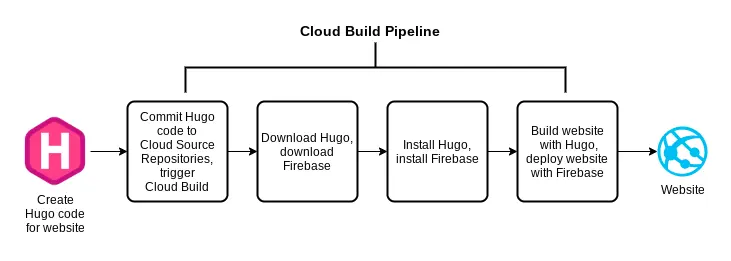
Here are some tips for getting the most out of the GCP free tier:
- Plan your usage: Before you start using the GCP free tier, take some time to plan your usage. This will help you to avoid exceeding the limits and being charged for services.
- Turn services off when not in use. It’s ironic that one of the greatest value points of cloud computing is consumption billing (i.e. only pay for what you use), yet people spin up a VM and leave it turned on after they’re finished using it. It can be frustrating losing your free tier on something you simply forgot to turn off.
- Use the right services and in the right region: Not all of the services in the GCP free tier are created equal. Some services are more expensive than others. Make sure that you are using the right services for your needs. Quite a few free tiers have region restrictions (often limited to US-CENTRAL1).
- Monitor your usage: It’s important to monitor your usage so that you don’t exceed the limits and be charged for services. You can use the GCP Console to monitor your usage.
- No one likes ‘bill shock’. Set up billing alerts so you are notified early of any unexpected consumption so you can take action to prevent an unexpected bill. My colleague, Allan Alfonso, has a great article on this.
- Ideally Terraform everything. By using Infrastructure as Code, you can automate the creating and teardown of resources, saving your precious free tier. In fact if you are new to cloud, I highly recommend your first foray into cloud should be to explore this. It is such a foundational cloud skill set and will save you time and money as you progress deeper into cloud technologies.
Whether you’re new to Google Cloud or have been using it for a while, I hope this blog has inspired you to explore it further. Please feel free to like, comment (I love feedback) and share with your friends and colleagues.
About the Author
I’m Sam Currie and I’m a Customer Engineer with Google Cloud. I own and maintain this site in my free time. All opinions are expressly mine and not my employers. When I’m not helping customers transform their business using Cloud, I’m kept busy by my wife and two young children. In my spare time I ride bikes (a lot!), run and cook.
About Google Cloud
Now the 5th largest enterprise software company, Google Cloud was born out of the planet scale infrastructure that Google runs to operate our many products (e.g. Search, Maps, Gmail, Chrome etc) with more than a billion users (some with 4+ billion users!). Customers partner with us to leverage this learned experience to accelerate their digital transformation journeys. But it’s more than just infrastructure and technology. Google knows better than most its people and culture that bring great products to market and that’s where the real value is, we love sharing that knowledge with our customers. Whether its AI, achieving high levels of availability (SRE) or adopting the best developer practices (DORA). To learn more about Google Cloud see here or sign up for a free $300 USD trial account.